We have technical problems right now. We upgraded to WordPress 2.0.4 a month ago which solved the former spam problem. But there is some bug in the program that distorts the layout. The ugly result you can see for yourself (in the header, to the right, and scrolling down). We’re trying to find someone who can fix the bug. Please be patient!
Added: It turns out (thanks Nick!) that one shall avoid cutting-and-pasting texts from other websites or richly formatted texts (Word etc.) directly into the “Write Post” window because this introduces so much nasty font code that the system goes bananas. (In fact, one of the posts contained so much font-code that I couldn’t debug it manually. But when I deleted this particular post, the layout went back to normal again.)
So the trick from now on is NEVER EVER cut-and-past from a website or a Word document directly into the “Write Post”-window. Instead you shall:
1) first cut-and-paste the text into the HTML Source Editor subwindow of the “Write Post”-window. This removes all special fonts from the original site.
2) and then click “Update” to turn it into the rich HTML format, where you can then add links, images, bold and italics font, the “more” function, etc. as usual
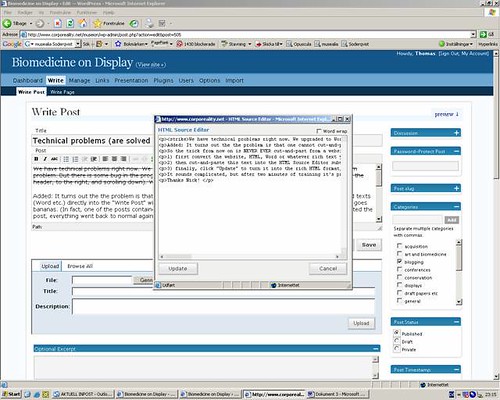
If you’ve ony tried it once, it’s almost as easy as before.
Technical problems (are solved now!)
We have technical problems right now. We upgraded to WordPress 2.0.4 a month ago which solved the former spam problem. But there is some bug in the program that distorts the layout. The ugly result you can see for yourself (in the header, to the right, and scrolling down). We’re trying to find someone who can fix the bug. Please be patient! Added: […]


